瘋狂 Android 講義, 4/e – UI新增對應事件程式碼(新增按鈕程式碼) P43~P45
瘋狂 Android 講義, 4/e – UI新增對應事件程式碼(新增按鈕程式碼) P43~P45
資料來源:
https://github.com/daichangya/book/tree/master/android
https://pan.baidu.com/s/1d_xYJI0UQ_1tQzSj_V_NIg 提取码:70ch
https://www.ruyut.com/2018/12/android-studio-button-onclick.html
讀書筆記:
01.UI新增對應事件
▲在右邊的OnClick裡面輸入你想要的名稱”butt01_onClick”
▲切換到Text模式,他會多出一行android:onClick=”butt01_onClick”
02.UI事件與程式碼程式連結方法
▲游標選到你設定的名字那裡按Alt+Enter(同時按)選擇 Create ‘butt01_onClick(View)’ in ‘MainActivity’
▲滑鼠點選android:onClick=”butt01_onClick”那一行最前面的「紅色驚嘆號」選擇 Create ‘butt01_onClick(View)’ in ‘MainActivity’
03.開啟模擬器
Tools -> Device Manager -> 選擇想要的模擬器並且執行
04.執行程式
Run -> Run ‘app’
實作對應結果圖:
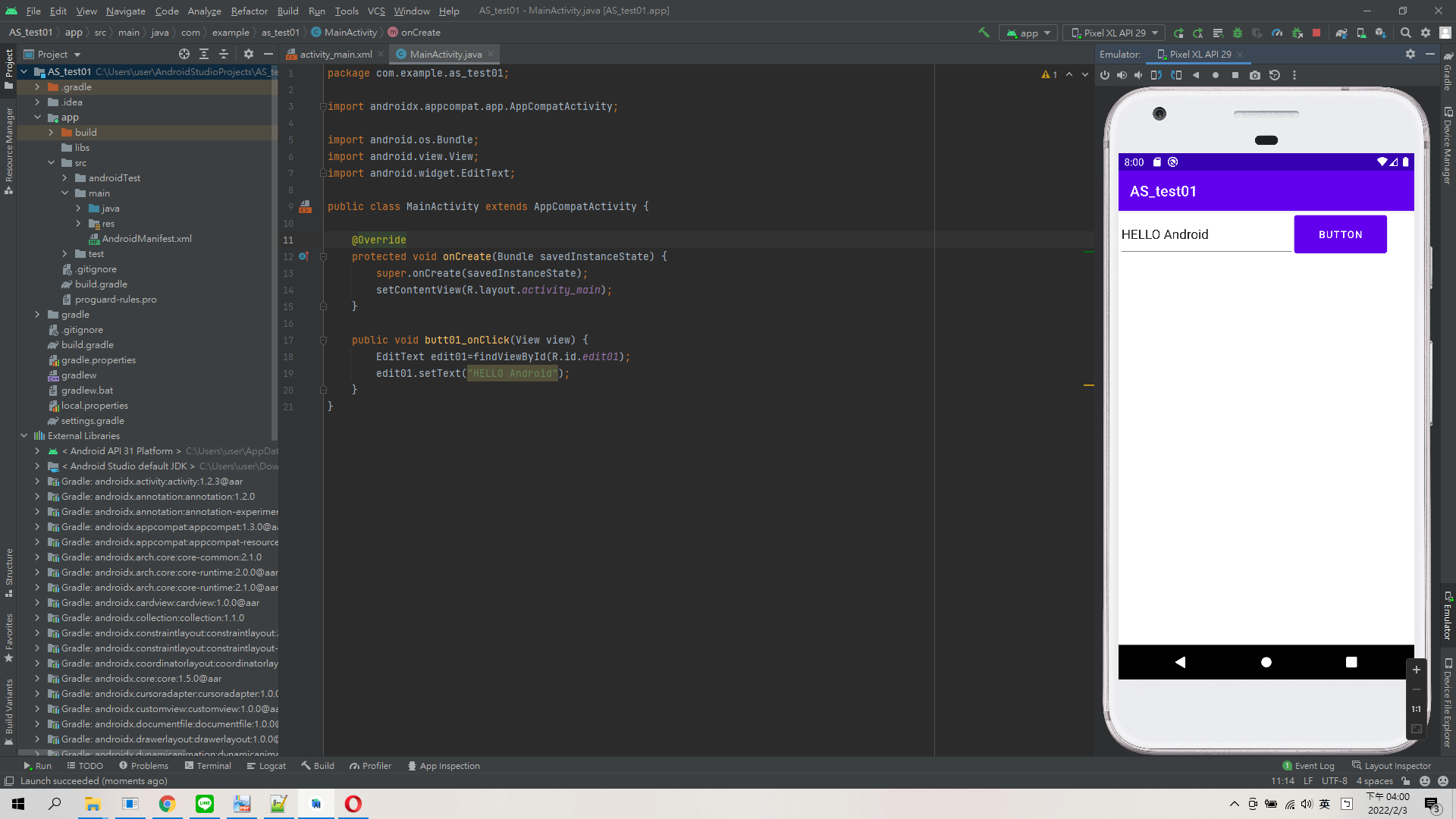
Android UI XML:
<?xml version="1.0" encoding="utf-8"?>
<androidx.constraintlayout.widget.ConstraintLayout xmlns:android="http://schemas.android.com/apk/res/android"
xmlns:app="http://schemas.android.com/apk/res-auto"
xmlns:tools="http://schemas.android.com/tools"
android:layout_width="match_parent"
android:layout_height="match_parent"
tools:context=".MainActivity" >
<LinearLayout
android:id="@+id/LayLV01"
android:layout_width="409dp"
android:layout_height="729dp"
android:orientation="vertical"
tools:layout_editor_absoluteX="1dp"
tools:layout_editor_absoluteY="1dp">
<LinearLayout
android:id="@+id/LayLH01"
android:layout_width="match_parent"
android:layout_height="65dp"
android:orientation="horizontal">
<EditText
android:id="@+id/edit01"
android:layout_width="wrap_content"
android:layout_height="match_parent"
android:layout_weight="1"
android:ems="10"
android:inputType="textPersonName"
android:text="Name"
tools:ignore="TouchTargetSizeCheck" />
<Button
android:id="@+id/butt01"
android:layout_width="wrap_content"
android:layout_height="match_parent"
android:layout_weight="1"
android:onClick="butt01_onClick"
android:text="Button" />
<Space
android:layout_width="wrap_content"
android:layout_height="wrap_content"
android:layout_weight="1" />
</LinearLayout>
</LinearLayout>
</androidx.constraintlayout.widget.ConstraintLayout>
Android Code:
package com.example.as_test01;
import androidx.appcompat.app.AppCompatActivity;
import android.os.Bundle;
import android.view.View;
import android.widget.EditText;
public class MainActivity extends AppCompatActivity {
@Override
protected void onCreate(Bundle savedInstanceState) {
super.onCreate(savedInstanceState);
setContentView(R.layout.activity_main);
}
public void butt01_onClick(View view) {
EditText edit01=findViewById(R.id.edit01);
edit01.setText("HELLO Android");
}
}
One thought on “瘋狂 Android 講義, 4/e – UI新增對應事件程式碼(新增按鈕程式碼) P43~P45”
Android Studio(AS)
Android 程式碼 取得/抓取UI元件 : findViewById
Android 程式碼 設定UI元件文字 : setText