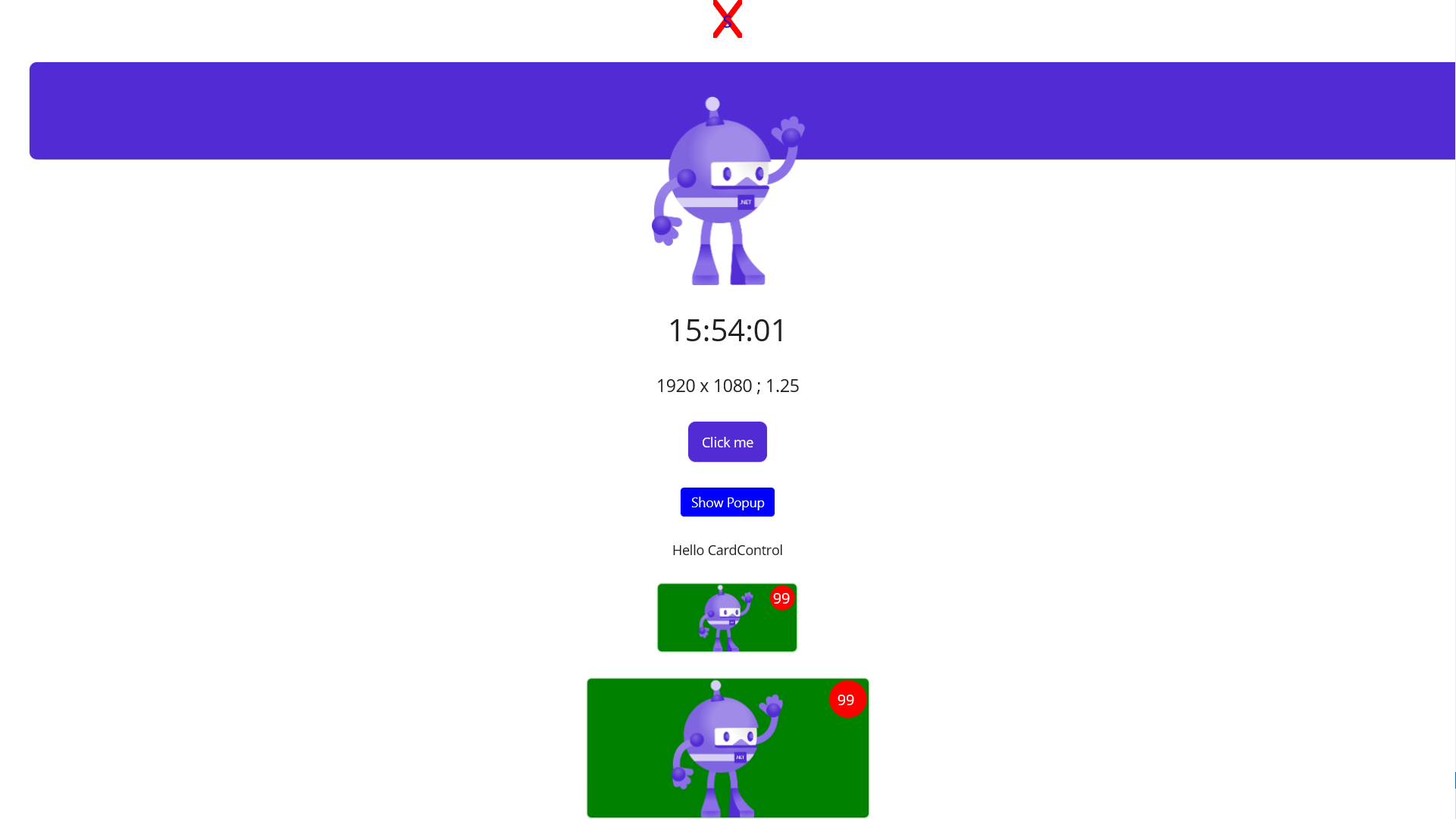C# WINDOWS MAUI專案 製作 BadgeButton(提醒按鈕)
C# WINDOWS MAUI專案 製作 BadgeButton(提醒按鈕)
GITHUB: https://github.com/jash-git/MAUI_WinAPI_Object_test/tree/main/Code/21
元件設計思路:
01.利用 GridLayout 建立一個單一儲存格的限制
02.Image載入底圖
03.疊加上BoxView繪製出來的圓形
04.疊加上Label的提醒文字
BadgeButton.xaml
<?xml version="1.0" encoding="utf-8" ?>
<ContentView xmlns="http://schemas.microsoft.com/dotnet/2021/maui"
xmlns:x="http://schemas.microsoft.com/winfx/2009/xaml"
x:Class="MAUI_WinAPI_Object_test.CustomControls.BadgeButton" SizeChanged="ContentView_SizeChanged">
<Border x:Name="Frame"
Stroke="White" StrokeThickness="1" BackgroundColor="Green"
MinimumWidthRequest="40" MinimumHeightRequest="45"
HorizontalOptions="Fill" VerticalOptions="Fill">
<Border.StrokeShape>
<RoundRectangle CornerRadius="5,5,5,5" />
</Border.StrokeShape>
<Grid x:Name="FullGrid" RowDefinitions="*" ColumnDefinitions="*" Padding="0,2,2,0" >
<Image x:Name="BaseImage" Grid.Row="0" Grid.Column="0" BackgroundColor="Transparent"
HorizontalOptions="Center" VerticalOptions="Center"/>
<BoxView x:Name="CircleBoxView" HorizontalOptions="End" VerticalOptions="Start"
Color="Red" BackgroundColor="Transparent" WidthRequest="26" HeightRequest="26" CornerRadius="13"/>
<Label x:Name="BadgeLabel" Grid.Row="0" Grid.Column="0"
Text="99" FontSize="Micro" TextColor="White" BackgroundColor="Transparent"
HorizontalOptions="End" VerticalOptions="Start" Margin="0,3,5,0"/>
</Grid>
</Border>
</ContentView>
BadgeButton.xaml.cs
using Microsoft.Maui.Controls;
namespace MAUI_WinAPI_Object_test.CustomControls;
public partial class BadgeButton : ContentView
{
public BadgeButton()
{
InitializeComponent();
BaseImage.Source = ImageSource.FromFile("dotnet_bot.png");
}
private void ContentView_SizeChanged(object sender, EventArgs e)
{
double widthRequest = WidthRequest;
if(widthRequest > 150)
{
CircleBoxView.WidthRequest = 40;
CircleBoxView.HeightRequest = 40;
CircleBoxView.CornerRadius = 20;
BadgeLabel.Margin=new Thickness(0, 10, 13, 0);
}
}
}