瘋狂 Android 講義, 4/e – 所有UI元件通用屬性與對應方法 P61~P64
瘋狂 Android 講義, 4/e – 所有UI元件通用屬性與對應方法 P61~P64
資料來源:
https://github.com/daichangya/book/tree/master/android
https://pan.baidu.com/s/1d_xYJI0UQ_1tQzSj_V_NIg 提取码:70ch
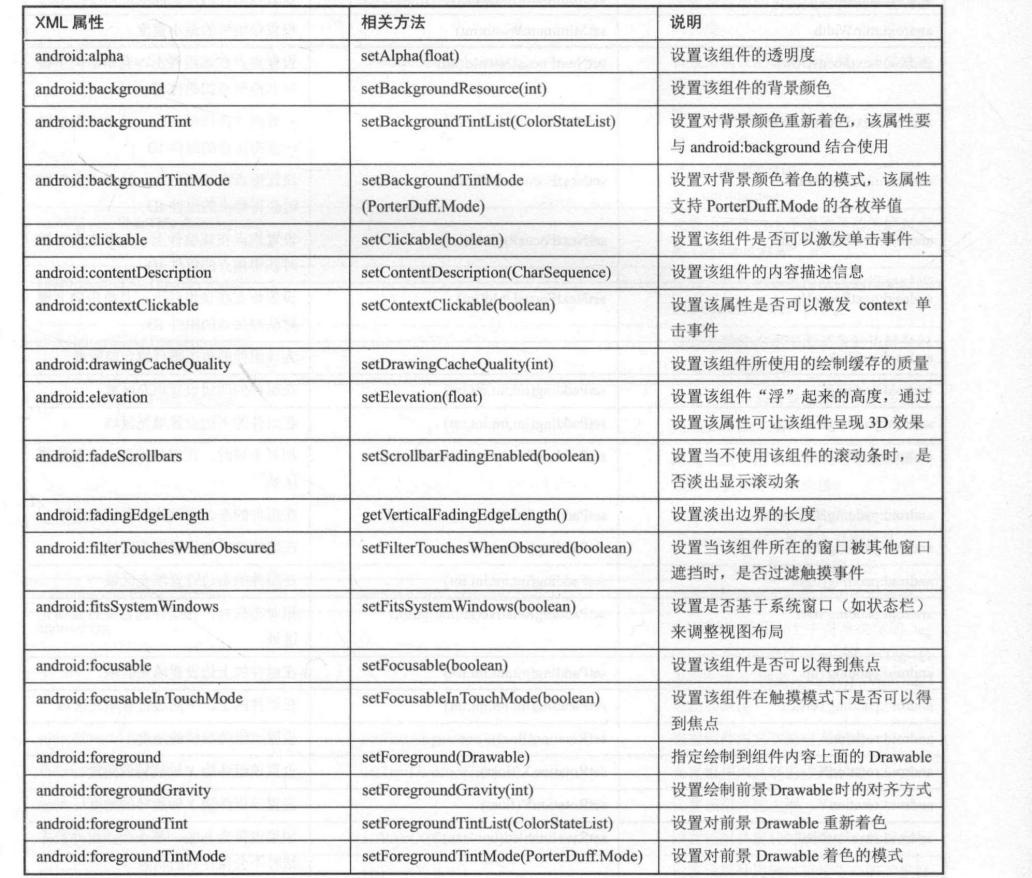



瘋狂 Android 講義, 4/e – 所有UI元件通用屬性與對應方法 P61~P64
資料來源:
https://github.com/daichangya/book/tree/master/android
https://pan.baidu.com/s/1d_xYJI0UQ_1tQzSj_V_NIg 提取码:70ch
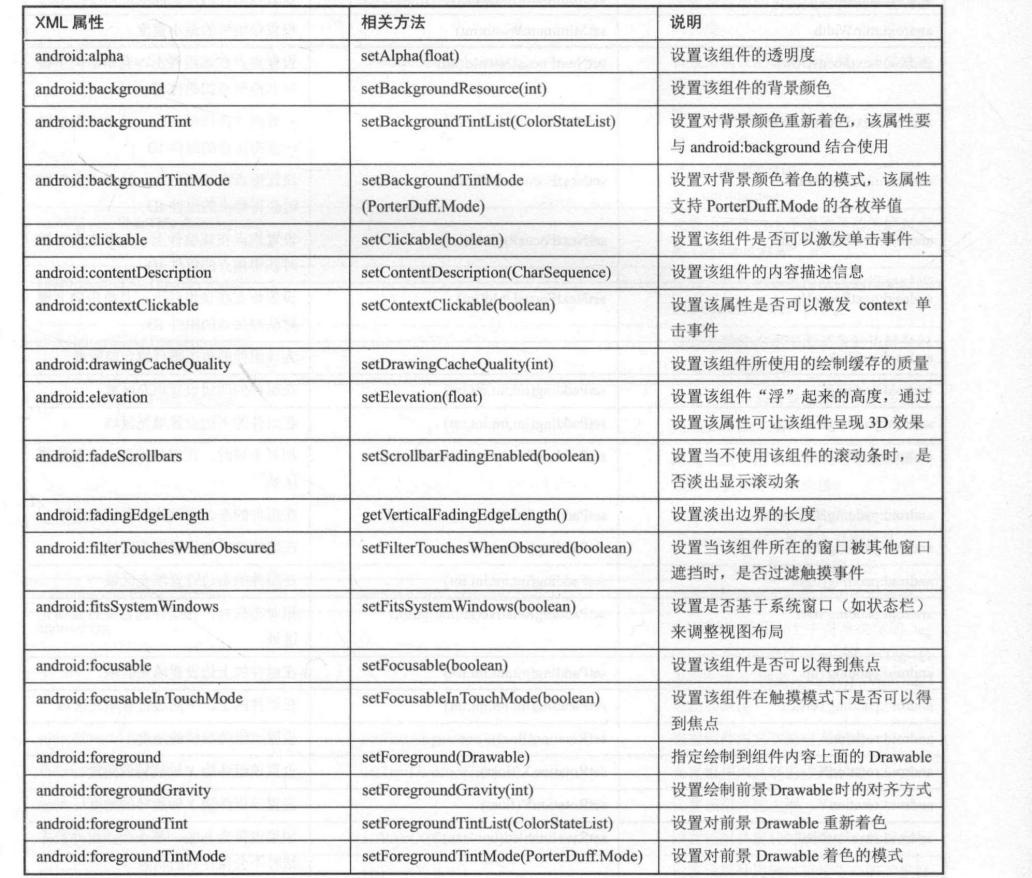



4 thoughts on “瘋狂 Android 講義, 4/e – 所有UI元件通用屬性與對應方法 P61~P64”
瘋狂 Android 講義, 4/e – 所有UI元件通用屬性與對應方法 01
XML属性
android:alpha
android:background
android:backgroundTint
android:backgroundTintMode
android:clickable
android:contentDescription
android:contextClickable
android:drawingCacheQuality
android:elevation
android:fadeScrollbars
android:fadingEdgeLength
android:filter Touches WhenObscured
android:fitsSystem Windows
android:focusable
android:focusableIn TouchMode
android:foreground
android:foregroundGravity
android:foregroundTint
andruid:foregroundTintMode
相关方法
setAlpha(float)
setBackgroundResource(int)
setBackgroundTintList(ColorStateList)
setBackgroundTintMode
(PorterDuff.Mode)
setClickable(boolean)
setContentDescription(CharSequence)
setContextClickable(boolean)
setDrawingCacheQuality(int)
setElevation(float)
setScrollbarFadingEnabled(boolean)
get VerticalFadingEdgeLength)
setFilterTouches WhenObscured(boolean)
setFitsSystem Windows(boolean)
setFocusable(boolean)
setFocusableInTouchMode(boolean)
setForeground(Drawable)
setForegroundGravity(int)
setForegroundTintList(ColorStateList)
setForegroundTintMode(PorterDuff.Mode)
說明
設置該組件的透明度
設置該組件的背景顏色
設置對背景顏色重新著色,該屬性要
與 android:background 結合使用
設置對背景顏色者色的模式,該屬性
支持PorterDuff.Mode的各值
設置該組件是否可以激發單擊事件
設置該組件的內容描述信息
設置該屆性否可以激發context單
擊事件
設置該組件所使用的繪製緩存的質量
設置該組件“浮”起來的高度,通過
設置該屬性可讓該組件呈現3D效果
設置當不使用該組件的滾動條時,是
否淡出顯示滾動條
設置淡出邊界的長度
設置當該組件所在的窗口被其他窗口
遮擋時,是否過濾觸摸事件
設置是否基於系統窗口(如狀態欄)
來調整視圖佈局
設置該組件是否可以得到焦點
設置該組件在觸摸模式下是否可以得
到焦點
指定繪製到組件內容上面的Drawable
設置繪製前景Drawable時的對齊方式
設置對前景Drawable重新色
設置對前景Drawable色的模式
瘋狂 Android 講義, 4/e – 所有UI元件通用屬性與對應方法 02
XML属性
android:hapticFeedbackEnabled
android:id
android:isScrollContainer
android:keepScreenOn
android:layerType
android:layoutDirection
相关方法
setHapticFeedbackEnabled(boolean)
setld(int)
setScrollContainer(boolean)
setKeepScreenOn(boolean)
setLa yer Type(int,Paint)
setLayoutDirection(int)
android:longClickable
android:minHeight
android:min Width
android:nextFocusDown
android:nextFocusForward
android:nextFocusLeft
android:nextFocusRight
android:nextFocusUp
android:onClick
android:padding
android:paddingBottom
android:paddingEnd
android:paddingHorizontal
android:paddingLeft
android:paddingRight
android:paddingStart
android:paddingTop
android:padding Vertical
android:rotation
android:rotationX
android:rotationY
android:saveEnabled
setLongClickable(boolean)
setMinimumHeight(int)
setMinimum Width(int)
setNextFocusDownld(int)
setNextFocusForwardId(int)
setNextFocusLeftld(int)
setNextFocusRightld(int)
set.NextFocusUpld(int)
setPadding(int,int,int,int)
setPadding(int,int,int,int)
setPaddingRelative(int,int.int,int)
setPaddingRelative(int,int,int,int)
setPadding(int,int,int,int)
setPadding(int,int,int,int)
setPaddingRelative(int,int,int,int)
setPadding(int,int,int.int)
setpadding(int,intint,int)
setRotation(float)
setRotation.X(float)
setRotation Y(float)
setSaveEnabled(boolean)
說明
設置該組件是否能對諸如長按這樣的
事件啟用觸覺反饋
設置該組件的唯一標識。在Java代碼
中可通過findViewByld 來獲取它
設置該組件是否作為可滾動容器使用
設置該組件是否會強製手機屏幕一直
打開
設置該組件使用的圖層類型
設置該組件的佈局方式。該屬性支持
1tr(從左到右)、mtl(從右到左)、inheri
(與父容器相同)和locle值
設置該組件是否可以響應長單擊事件
設置該組件的最小高度
設置該組件的最小寬度
設置焦點在該組件上且單擊向下鍵
時獲得焦點的組件ID
設置焦點在該組件上,且單擊向前鍵
時獲得焦點的組件ID
設置焦點在該組件上,且單擊向左鍵
時獲得焦點的組件ID
設置焦點在該組件上,且單擊向右鍵
時獲得焦點的組件ID
設置焦點在該組件上,且單擊向上鍵
時獲得焦點的組件ID
為該組件的單擊事件綁定監聽器
在組件的四邊設置填充區域
在組件的下邊設置填充區域
相對佈局時,在組件結尾處設置填充
區域
在組件的左、右兩邊設置填充區域
在組件的左邊設置填充區域
在組件的右邊設置填充區域
相對佈局時,在組件起始處設置填充
區域
在組件的上邊設置填充區域
在組件的上、下兩邊設置填充區域
設置該組件旋轉的角度
設置該組件繞X軸旋轉的角度
設置該組件繞軸旋轉的角度
如果設置為false那麼當該組件被凍
結時不會保存它的狀態
瘋狂 Android 講義, 4/e – 所有UI元件通用屬性與對應方法 03
XML属性
android:scaleX
android:scaleY
android:scrollIndicators
android:scrollX
android:scrolly
android:scrollbarAlwaysDrawHorizontalTrack
android:scrollbarAIwaysDraw VerticalTrack
android:scrollbarDefaultDelayBeforeFade
android:scrollbarSize
android:scrollbarStyle
相关方法
setScaleX(float)
setScaleY(float)
setScrollIndicators(int)
setScrollBarDefaultDelayBeforeFade(int)
setScrollBarSize(int)
setScrollBarStyle(int)
android:scrollbarThumbHorizontal
android:scrollbarThumb Vertical
android:scrollbarTrackHorizontal
android:scrollbar Track Vertical
android:scrollbars
android:soundEffectsEnabled
android:tag
setSoundEffectsEnabled(boolean)
android:textAlignment
android:textDirection
android:theme
android:transformPivotx
android:transformPivotY
set TextAlignment(int)
setTextDirection(int)
setPivotX(float)
setPivotY(float)
說明
設置該組件在水平方向的縮放比
設置該組件在垂直方向的縮放比
設置組件滾動時顯示哪些滾動條,默
認值是”topbottom”,即上、下顯示
該組件初始化後的水平滾動偏移
該組件初始化後的垂直滾動偏移
設置該組件是否總是顯示水平滾動條
的軌道
設置該組件是否總是顯示垂直滾動條
的軌道
設置滾動條在淡出隱藏之前延遲多少
毫秒
設置垂直滾動條的寬度和水平滾動條
的高度
設置滾動條的風格和位置。該屬性支
持如下屬性值:
insideOverlay
insideInset
outsideOverlay
outsideInset
設置該組件的水平滾動條的滑塊對應
的Drawable 對象
設置該組件的垂直滾動條的滑塊對應
的Drawable 對象
設置該組件的水平滾動條的軌道對應
的Drawable 對象
設置該組件的垂直滾動條的軌道對應
的Drawable 對象
定義該組件滾動時顯示幾個滾動條。
該屬性支持如下屬性值:
none:不顯示滾動條
horiontal:顯示水平滾動條
vertical:顯示垂直滾動條
設置該組件被單擊時否使用音效
為該組件設置一個字符串類型的tag
值。接下來可通過View的getTag獲
取該字符串,或通過findViewWithTago
查找該組件
設置組件內文字的對齊方式
設置組件內文字的排列方式
設置該組件的主題
設置該組件旋轉時旋轉中心的X坐標
設置該組件旋轉時旋轉中心的Y坐標
瘋狂 Android 講義, 4/e – 所有UI元件通用屬性與對應方法 04
XML属性
android:transitionName
android:translationX
android:translationY
android:translationZ
android:visibility
相关方法
set TranslationX(float)
setTranslation Y(float)
set TranslationZ(float)
setVisibility(int)
說明
為該View 指定名字以便 Transiion
識別它
設置該組件在X方向上的位移
設置該組件在Y方向上的位移
設置該組件在方向(垂直屏幕方向)
上的位移
設置該組件是否可見