海龜繪圖法取名海龜並不是因為它的速度像烏龜,而是它繪圖的方式就像海龜前進的方式。
考慮海龜只能前進的情況(我也不知道海龜能不能倒著游?),在2D的情況下,也就是海龜只在一個XY平面運動的情況下,海龜的運動基本上只有前進與轉彎兩個動作,由此開始聯想,定出海龜繪圖法的幾個基本方法:
- 設定海龜起始位置
也就是將海龜直接放至某個(x, y)座標,而不進行任何的繪製動作。
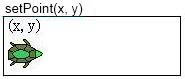
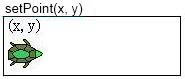
- 海龜由目前位置游至指定座標
由目前位置游至(x, y)位置,並在經過的路徑畫上直線。
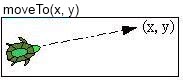
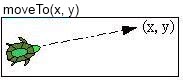
- 海龜由目前位置游動L長度
無論海龜目前的頭朝向哪一個角度,由目前位置與角度游動L長度,並在經過的路徑上畫上直線。
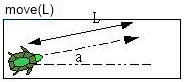
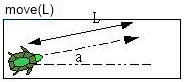
- 設定海龜目前頭朝向的角度
角度的計算是以正X軸及頭所成的角度來計算。
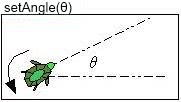
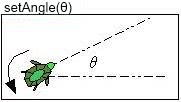
- 旋轉海龜的頭為指定的角度θ
即目前已成的角度 a 再加上θ,也就是與正X軸最後會成a+θ。
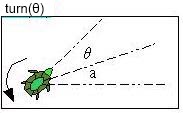
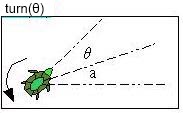
有了以上幾個基本方法,就可以進行各種圖案的繪圖,或是直接擴充海龜繪圖的方法,例如若要在目前的位置上繪製出一個正三角型,由海龜游動的方式, 可以如下繪製圖形:
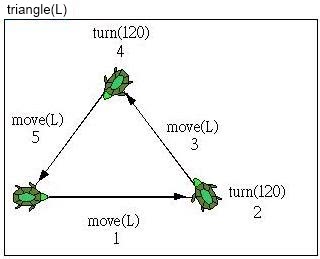
如果要繪製實心的三角形,在撰寫方法時,在海龜游動的同時,記下三個頂點的座標,再呼叫API所提供的繪製實心多邊形方法即可。
如果要繪製點,可以如下結合兩個基本的海龜繪圖方法:
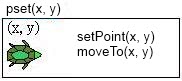
依照以下的描述,您可以自由撰寫並擴充您的海龜繪圖法,使繪圖的功能更加豐富,下面這個Java程式改寫自 Java 於演算法與資料結構之應用,在這邊僅提供程式碼作為參考,解說部份請徑自參考原書:
- Turtle.java
package cc.openhome;
import java.awt.*;
public class Turtle {
public double angle; // current angle
public double currentX, currentY; // current position
private double wx1, wy1, wx2, wy2; // canvas coordination
private double vx1, vy1, vx2, vy2; // viewable area
private double factX, factY; // scale
private Graphics g;
public void setGraphics(Graphics g) {
this.g = g;
}
public Graphics getGraphics() {
return g;
}
public double getCurrentX() {
return currentX;
}
public double getCurrentY() {
return currentY;
}
public void window(double x1, double y1, double x2, double y2) {
wx1 = x1;
wy1 = y1;
wx2 = x2;
wy2 = y2;
factX = (vx2 - vx1) / (wx2 - wx1);
factY = (vy2 - vy1) / (wy2 - wy1);
}
public void view(double x1, double y1, double x2, double y2) {
g.setClip((int) x1, (int) y1, (int) (x2 - x1), (int) (y2 - y1));
vx1 = x1;
vy1 = y1;
vx2 = x2;
vy2 = y2;
factX = (vx2 - vx1) / (wx2 - wx1);
factY = (vy2 - vy1) / (wy2 - wy1);
}
public void warp(double l) {
setPoint(currentX + l * Math.cos(Math.toRadians(angle)),
currentY + l * Math.sin(Math.toRadians(angle)));
}
public void move(double l) {
double x = currentX + l * Math.cos(Math.toRadians(angle));
double y = currentY + l * Math.sin(Math.toRadians(angle));
double x1 = (currentX - wx1) * factX + vx1;
double y1 = (wy2 - currentY) * factY + vy1;
double x2 = (x - wx1) * factX + vx1;
double y2 = (wy2 - y) * factY + vy1;
g.drawLine((int) x1, (int) y1, (int) x2, (int) y2);
setPoint(x, y);
}
public void moveTo(double x, double y) {
double x1 = (currentX - wx1) * factX + vx1;
double y1 = (wy2 - currentY) * factY + vy1;
double x2 = (x - wx1) * factX + vx1;
double y2 = (wy2 - y) * factY + vy1;
g.drawLine((int) x1, (int) y1, (int) x2, (int) y2);
setPoint(x, y);
}
public void setPoint(double x, double y) {
currentX = x;
currentY = y;
}
public void pset(double x, double y) {
setPoint(x, y);
moveTo(x, y);
}
public void line(double x1, double y1, double x2, double y2) {
setPoint(x1, y1);
moveTo(x2, y2);
}
public void turn(double a) {
angle = angle + a;
angle = angle % 360;
}
public void setAngle(double angle) {
this.angle = angle;
}
}以下是使用HTML 5 Canvas時的JavaScript實作:
- turtle.js
function Turtle(context) {
function toRadians(angle) {
return angle * Math.PI / 180;
}
function drawLine(x1, y1, x2, y2) {
context.beginPath();
context.moveTo(x1, y1);
context.lineTo(x2, y2);
context.stroke();
}
this.angle // current angle
= this.currentX = this.currentY = 0; // current position
var wx1 = wy1 = wx2 = wy2 // canvas coordination
= vx1 = vy1 = vx2 = vy2 // viewable area
= factX = factY = 0; // scale
this.context = context;
this.window = function(x1, y1, x2, y2) {
wx1 = x1;
wy1 = y1;
wx2 = x2;
wy2 = y2;
factX = (vx2 - vx1) / (wx2 - wx1);
factY = (vy2 - vy1) / (wy2 - wy1);
};
this.view = function(x1, y1, x2, y2) {
this.context.beginPath();
this.context.rect(x1, y1, x2 - x1, y2 - y1);
this.context.clip();
this.context.stroke();
this.context.closePath();
vx1 = x1;
vy1 = y1;
vx2 = x2;
vy2 = y2;
factX = (vx2 - vx1) / (wx2 - wx1);
factY = (vy2 - vy1) / (wy2 - wy1);
};
this.setPoint = function(x, y) {
this.currentX = x;
this.currentY = y;
};
this.setAngle = function(a) {
this.angle = a;
};
this.warp = function(l) {
this.setPoint(this.currentX + l * Math.cos(toRadians(this.angle)),
this.currentY + l * Math.sin(toRadians(this.angle)));
};
this.move = function(l) {
var x = this.currentX + l * Math.cos(toRadians(this.angle));
var y = this.currentY + l * Math.sin(toRadians(this.angle));
var x1 = (this.currentX - wx1) * factX + vx1;
var y1 = (wy2 - this.currentY) * factY + vy1;
var x2 = (x - wx1) * factX + vx1;
var y2 = (wy2 - y) * factY + vy1;
drawLine(x1, y1, x2, y2);
this.setPoint(x, y);
};
this.moveTo = function(x, y) {
var x1 = (this.currentX - wx1) * factX + vx1;
var y1 = (wy2 - this.currentY) * factY + vy1;
var x2 = (x - wx1) * factX + vx1;
var y2 = (wy2 - y) * factY + vy1;
drawLine(x1, y1, x2, y2);
this.setPoint(x, y);
};
this.pset = function(x, y) {
drawLine(x, y, x + 1, y + 1);
};
this.line = function(x1, y1, x2, y2) {
this.setPoint(x1, y1);
this.moveTo(x2, y2);
};
this.turn = function(a) {
this.angle = this.angle + a;
this.angle = this.angle % 360;
};
}

