jashliao 用 VC++ 實現 fanfuhan OpenCV 教學047 ~ opencv-047-二值化圖像 後 連通元件(mask) 各元件狀態參數統計[八方鍊碼:元件標記/尋找/計算(計數)/參數:中心位置、起始座標、長、寬、面積,取得分類的所需資訊作業][繪製各元件的外矩形]
jashliao 用 VC++ 實現 fanfuhan OpenCV 教學047 ~ opencv-047-二值化圖像 後 連通元件(mask) 各元件狀態參數統計[八方鍊碼:元件標記/尋找/計算(計數)/參數:中心位置、起始座標、長、寬、面積,取得分類的所需資訊作業][繪製各元件的外矩形]
資料來源: https://fanfuhan.github.io/
https://fanfuhan.github.io/2019/04/15/opencv-047/
GITHUB:https://github.com/jash-git/fanfuhan_ML_OpenCV
https://github.com/jash-git/jashliao-implements-FANFUHAN-OPENCV-with-VC
★前言:
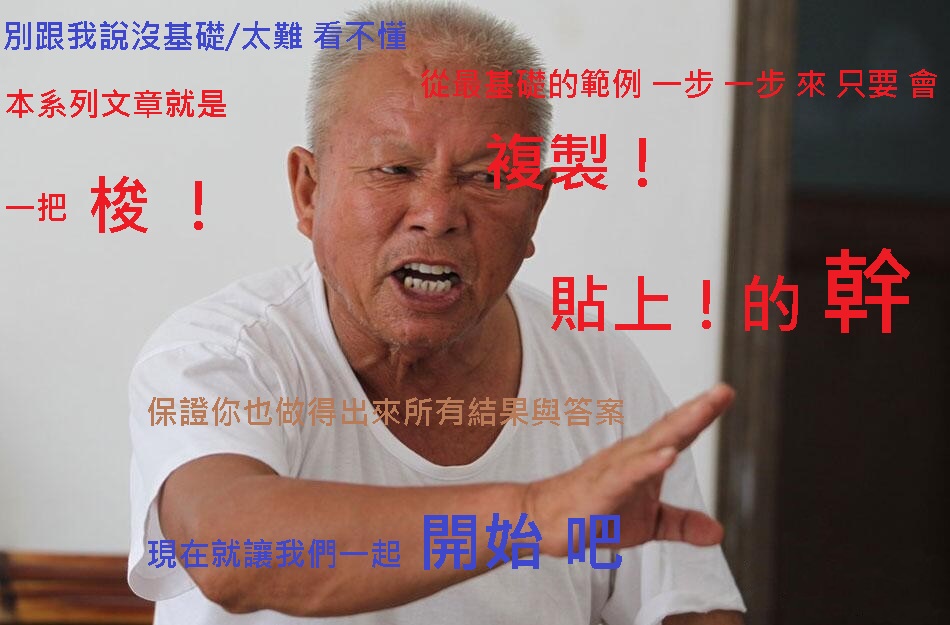
★主題:
連通區域一般是指圖像中具有相同像素值且位置相鄰的前景像素點組成的圖像區域。
連通區域分析是指將圖像中的各個連通區域找出并標記。
連通區域分析是一種在CVPR和圖像分析處理的眾多應用領域中較為常用和基本的方法。
例如:OCR識別中字符分割提取(車牌識別、文本識別、字幕識別等)、視覺跟蹤中的運動前景目標分割與提取(行人入侵檢測、遺留物體檢測、基於視覺的車輛檢測與跟蹤等)、醫學圖像處理(感興趣目標區域提取)、等等。也就是說,在需要將前景目標提取出來以便后續進行處理的應用場景中都能夠用到連通區域分析方法,通常連通區域分析處理的對象是一張二值化后的圖像。
OPENCV提供連通區域分析函數2(connectedComponentswithStats),該函數除了取得蘭通區域的位置和數量外,也幫忙計算其面積與座標中心等資訊,基本介紹如下:
int connectedComponentswithStats(InputArrayn image,OutputArray labels,OutputArray stats,OutputArray centroids,int connectivity = 8,int ltype CV_32S);
參數介紹如下:
image:也就是輸入圖像,必須是二值圖,即8位單通道圖像。(因此輸入圖像必須先進行二值化處理才能被這個函數接受)
connectivity:可選值為4或8,也就是使用4連通還是8連通。
ltype:輸出圖像標記的類型,目前支持CV_32S 和 CV_16U。
labels:圖像上每一像素的標記,用數字1、2、3…表示(不同的數字表示不同的連通域)
stats:每一個標記的統計信息,是一個5列的矩陣,每一行對應每個連通區域的外接矩形的x、y、width、height和面積,示例如下: 0 0 720 720 291805
centroids:連通域的中心點
返回值:
所有連通區域的數目
★C++
// VC_FANFUHAN_OPENCV047.cpp : 定義主控台應用程式的進入點。
//
/*
// Debug | x32
通用屬性
| C/C++
| | 一般
| | 其他 Include 目錄 -> C:\opencv\build\include
|
| 連結器
| |一一般
| | 其他程式庫目錄 -> C:\opencv\build\x64\vc15\lib
|
| |一輸入
| | 其他相依性 -> opencv_world411d.lib;%(AdditionalDependencies)
// Releas | x64
組態屬性
| C/C++
| | 一般
| | 其他 Include 目錄 -> C:\opencv\build\include
|
| 連結器
| |一般
| | 其他程式庫目錄 -> C:\opencv\build\x64\vc15\lib
|
| |一輸入
| | 其他相依性 -> opencv_world411.lib;%(AdditionalDependencies)
*/
#include "stdafx.h"
#include <iostream>
#include <opencv2/opencv.hpp>
#include <opencv2/core/core.hpp>
#include <opencv2/highgui/highgui.hpp>
using namespace std;
using namespace cv;
void blur_demo(Mat &image, Mat &sum);
void edge_demo(Mat &image, Mat &sum);
int getblockSum(Mat &sum, int x1, int y1, int x2, int y2, int i);
void showHistogram(InputArray src, cv::String StrTitle);
void backProjection_demo(Mat &mat, Mat &model);
void blur3x3(Mat &src, Mat *det);
void add_salt_pepper_noise(Mat &image);
void add_gaussian_noise(Mat &image);
void USMImage(Mat src, Mat &usm, float fltPar);
void pyramid_up(Mat &image, vector<Mat> &pyramid_images, int level);
void pyramid_down(vector<Mat> &pyramid_images);
void laplaian_demo(vector<Mat> &pyramid_images, Mat &image);
void connected_component_demo(Mat &image);
void componentwithstats_demo(Mat &image);
void pause()
{
printf("Press Enter key to continue...");
fgetc(stdin);
}
int main()
{
Mat src = imread("../../images/rice.png");//Mat src = imread("../../images/test.png");
if (src.empty())
{
cout << "could not load image.." << endl;
pause();
return -1;
}
else
{
imshow("input_src", src);
showHistogram(src, "Histogram_input_src");
//connected_component_demo(src);
componentwithstats_demo(src);
waitKey(0);
return 0;
}
return 0;
}
void componentwithstats_demo(Mat &image)//八方鍊碼:元件標記/尋找/計算(計數)/參數:中心位置、起始座標、長、寬、面積,取得分類的所需資訊作業 + 繪製各元件的外矩形
{
// extract labels
//彩色轉二值化步驟(SOP) 彩色 -> 高斯模糊(去雜訊) -> 轉灰階 -> 二值化
Mat gray, binary;
GaussianBlur(image, image, Size(3, 3), 0);
cvtColor(image, gray, COLOR_BGR2GRAY);
threshold(gray, binary, 0, 255, THRESH_BINARY | THRESH_OTSU);
imshow("input_binary", binary);
showHistogram(binary, "Histogram_input_binary");
Mat labels = Mat::zeros(image.size(), CV_32S);
Mat stats, centroids;
int num_labels = connectedComponentsWithStats(binary, labels, stats, centroids, 8, 4);
cout << "total labels : " << num_labels - 1 << endl;
vector<Vec3b> colors(num_labels);
// 背景颜色
colors[0] = Vec3b(0, 0, 0);
// 目标颜色
RNG rng;
for (int i = 1; i < num_labels; ++i) {
colors[i] = Vec3b(rng.uniform(0, 256), rng.uniform(0, 256), rng.uniform(0, 256));
}
// 抽取统计信息
Mat dst = image.clone();
for (int i = 1; i < num_labels; ++i) {
// 中心位置
int cx = centroids.at<double>(i, 0);
int cy = centroids.at<double>(i, 1);
// 统计信息
int x = stats.at<int>(i, CC_STAT_LEFT);
int y = stats.at<int>(i, CC_STAT_TOP);
int w = stats.at<int>(i, CC_STAT_WIDTH);
int h = stats.at<int>(i, CC_STAT_HEIGHT);
int area = stats.at<int>(i, CC_STAT_AREA);
// 中心位置绘制
circle(dst, Point(cx, cy), 2, Scalar(0, 255, 0), 2);
// 外接矩形
Rect rect(x, y, w, h);
rectangle(dst, rect, colors[i]);
putText(dst, format("num:%d", i), Point(x, y), FONT_HERSHEY_SIMPLEX,
.5, Scalar(0, 0, 255), 1);
printf("num : %d, rice area : %d\n", i, area);
}
imshow("result", dst);
}
void connected_component_demo(Mat &image) //八方鍊碼 元件 計數(計算) 數量 / 標色
{
// extract labels
Mat gray, binary;
//彩色轉二值化步驟(SOP) 彩色 -> 高斯模糊(去雜訊) -> 轉灰階 -> 二值化
GaussianBlur(image, image, Size(3, 3), 0);
cvtColor(image, gray, COLOR_BGR2GRAY);
threshold(gray, binary, 0, 255, THRESH_BINARY | THRESH_OTSU);
imshow("input_binary", binary);
showHistogram(binary, "Histogram_input_binary");
//計算(計數) 元件(mask) 數量 和 所需元素顏色數量陣列
/*
参数介绍如下:
image:也就是输入图像,必须是二值图,即8位单通道图像。(因此输入图像必须先进行二值化处理才能被这个函数接受)
返回值:
num_labels:所有连通域的数目
labels:图像上每一像素的标记,用数字1、2、3…表示(不同的数字表示不同的连通域)
*/
Mat labels = Mat::zeros(image.size(), CV_32S);//背景也會被算一個區域
int num_labels = connectedComponents(binary, labels, 8, CV_32S);//數量
cout << "total labels : " << num_labels - 1 << endl;
vector<Vec3b> colors(num_labels);
// 背景颜色
colors[0] = Vec3b(0, 0, 0);
// 目标颜色
RNG rng;
for (int i = 1; i < num_labels; ++i) {
colors[i] = Vec3b(rng.uniform(0, 256), rng.uniform(0, 256), rng.uniform(0, 256));
}
// 给结果着色
Mat dst = Mat::zeros(image.size(), image.type());
for (int row = 0; row < image.rows; ++row) {
for (int col = 0; col < image.cols; ++col) {
int label = labels.at<int>(row, col);
if (label == 0) continue;
dst.at<Vec3b>(row, col) = colors[label];
}
}
imshow("result", dst);
}
void laplaian_demo(vector<Mat> &pyramid_images, Mat &image)//拉普拉斯金字塔
{
for (int i = pyramid_images.size() - 1; i > -1; --i)
{
Mat dst;
if (i - 1 < 0)
{
pyrUp(pyramid_images[i], dst, image.size());
subtract(image, dst, dst);//圖像相減
dst = dst + Scalar(127, 127, 127); //调亮度, 实际中不能这么用
imshow(format("laplaian_layer_%d", i), dst);
}
else
{
pyrUp(pyramid_images[i], dst, pyramid_images[i - 1].size());
subtract(pyramid_images[i - 1], dst, dst);//圖像相減
dst = dst + Scalar(127, 127, 127); //調亮度, 实际中不能这么用
imshow(format("laplaian_layer_%d", i), dst);
}
}
}
void pyramid_down(vector<Mat> &pyramid_images)//高斯金字塔01
{
for (int i = pyramid_images.size() - 1; i > -1; --i) {
Mat dst;
/*
pyrUp(tmp, dst, Size(tmp.cols * 2, tmp.rows * 2))
tmp: 當前影象, 初始化為原影象 src 。
dst : 目的影象(顯示影象,為輸入影象的兩倍)
Size(tmp.cols * 2, tmp.rows * 2) : 目的影象大小, 既然我們是向上取樣, pyrUp 期待一個兩倍於輸入影象(tmp)的大小。
*/
pyrUp(pyramid_images[i], dst);
imshow(format("pyramid_down_%d", i), dst);
}
}
void pyramid_up(Mat &image, vector<Mat> &pyramid_images, int level)//高斯金字塔02
{
Mat temp = image.clone();
Mat dst;
for (int i = 0; i < level; ++i)
{
/*
pyrDown( tmp, dst, Size( tmp.cols/2, tmp.rows/2 ))
tmp: 當前影象, 初始化為原影象 src 。
dst: 目的影象( 顯示影象,為輸入影象的一半)
Size( tmp.cols/2, tmp.rows/2 ) :目的影象大小, 既然我們是向下取樣, pyrDown 期待一個一半於輸入影象( tmp)的大小。
注意輸入影象的大小(在兩個方向)必須是2的冥,否則,將會顯示錯誤。
最後,將輸入影象 tmp 更新為當前顯示影象, 這樣後續操作將作用於更新後的影象。
tmp = dst;
*/
pyrDown(temp, dst);
imshow(format("pyramid_up_%d", i), dst);
temp = dst.clone();
pyramid_images.push_back(temp);
}
}
void USMImage(Mat src, Mat &usm, float fltPar)//圖像銳化增强演算法(USM)
{
Mat blur_img;
/*
USM銳化公式表示如下:
(源圖像– w*高斯模糊)/(1-w);其中w表示權重(0.1~0.9),默認為0.6
OpenCV中的代碼實現步驟
– 高斯模糊
– 權重疊加
– 輸出結果
*/
GaussianBlur(src, blur_img, Size(0, 0), 25);
addWeighted(src, (1 + fltPar), blur_img, (fltPar*-1), 0, usm);//原圖 : 模糊圖片= 1.5 : -0.5 的比例進行混合
imshow("usm", usm);
showHistogram(usm, "Histogram_input_usm");
}
void blur_demo(Mat &image, Mat &sum)
{
int w = image.cols;
int h = image.rows;
Mat result = Mat::zeros(image.size(), image.type());
int x2 = 0, y2 = 0;
int x1 = 0, y1 = 0;
int ksize = 5;
int radius = ksize / 2;
int ch = image.channels();
int cx = 0, cy = 0;
for (int row = 0; row < h + radius; row++) {
y2 = (row + 1)>h ? h : (row + 1);
y1 = (row - ksize) < 0 ? 0 : (row - ksize);
for (int col = 0; col < w + radius; col++) {
x2 = (col + 1)>w ? w : (col + 1);
x1 = (col - ksize) < 0 ? 0 : (col - ksize);
cx = (col - radius) < 0 ? 0 : col - radius;
cy = (row - radius) < 0 ? 0 : row - radius;
int num = (x2 - x1)*(y2 - y1);
for (int i = 0; i < ch; i++) {
// 积分图查找和表,计算卷积
int s = getblockSum(sum, x1, y1, x2, y2, i);
result.at<Vec3b>(cy, cx)[i] = saturate_cast<uchar>(s / num);
}
}
}
imshow("blur_demo", result);
}
/**
* 3x3 sobel 垂直边缘检测演示
*/
void edge_demo(Mat &image, Mat &sum)
{
int w = image.cols;
int h = image.rows;
Mat result = Mat::zeros(image.size(), CV_32SC3);
int x2 = 0, y2 = 0;
int x1 = 0, y1 = 0;
int ksize = 3; // 算子大小,可以修改,越大边缘效应越明显
int radius = ksize / 2;
int ch = image.channels();
int cx = 0, cy = 0;
for (int row = 0; row < h + radius; row++) {
y2 = (row + 1)>h ? h : (row + 1);
y1 = (row - ksize) < 0 ? 0 : (row - ksize);
for (int col = 0; col < w + radius; col++) {
x2 = (col + 1)>w ? w : (col + 1);
x1 = (col - ksize) < 0 ? 0 : (col - ksize);
cx = (col - radius) < 0 ? 0 : col - radius;
cy = (row - radius) < 0 ? 0 : row - radius;
int num = (x2 - x1)*(y2 - y1);
for (int i = 0; i < ch; i++) {
// 积分图查找和表,计算卷积
int s1 = getblockSum(sum, x1, y1, cx, y2, i);
int s2 = getblockSum(sum, cx, y1, x2, y2, i);
result.at<Vec3i>(cy, cx)[i] = saturate_cast<int>(s2 - s1);
}
}
}
Mat dst, gray;
convertScaleAbs(result, dst);
normalize(dst, dst, 0, 255, NORM_MINMAX);
cvtColor(dst, gray, COLOR_BGR2GRAY);
imshow("edge_demo", gray);
}
int getblockSum(Mat &sum, int x1, int y1, int x2, int y2, int i) {
int tl = sum.at<Vec3i>(y1, x1)[i];
int tr = sum.at<Vec3i>(y2, x1)[i];
int bl = sum.at<Vec3i>(y1, x2)[i];
int br = sum.at<Vec3i>(y2, x2)[i];
int s = (br - bl - tr + tl);
return s;
}
void add_gaussian_noise(Mat &image)//高斯雜訊
{
Mat noise = Mat::zeros(image.size(), image.type());
// 产生高斯噪声
randn(noise, (15, 15, 15), (30, 30, 30));
Mat dst;
add(image, noise, dst);
image = dst.clone();//dst.copyTo(image);//圖像複製
//imshow("gaussian_noise", dst);
}
void add_salt_pepper_noise(Mat &image)//白雜訊
{
// 随机数产生器
RNG rng(12345);
for (int i = 0; i < 1000; ++i) {
int x = rng.uniform(0, image.rows);
int y = rng.uniform(0, image.cols);
if (i % 2 == 1) {
image.at<Vec3b>(y, x) = Vec3b(255, 255, 255);
}
else {
image.at<Vec3b>(y, x) = Vec3b(0, 0, 0);
}
}
//imshow("saltp_epper", image);
}
void blur3x3(Mat &src, Mat *det)
{
// 3x3 均值模糊,自定义版本实现
for (int row = 1; row < src.rows - 1; row++) {
for (int col = 1; col < src.cols - 1; col++) {
Vec3b p1 = src.at<Vec3b>(row - 1, col - 1);
Vec3b p2 = src.at<Vec3b>(row - 1, col);
Vec3b p3 = src.at<Vec3b>(row - 1, col + 1);
Vec3b p4 = src.at<Vec3b>(row, col - 1);
Vec3b p5 = src.at<Vec3b>(row, col);
Vec3b p6 = src.at<Vec3b>(row, col + 1);
Vec3b p7 = src.at<Vec3b>(row + 1, col - 1);
Vec3b p8 = src.at<Vec3b>(row + 1, col);
Vec3b p9 = src.at<Vec3b>(row + 1, col + 1);
int b = p1[0] + p2[0] + p3[0] + p4[0] + p5[0] + p6[0] + p7[0] + p8[0] + p9[0];
int g = p1[1] + p2[1] + p3[1] + p4[1] + p5[1] + p6[1] + p7[1] + p8[1] + p9[1];
int r = p1[2] + p2[2] + p3[2] + p4[2] + p5[2] + p6[2] + p7[2] + p8[2] + p9[2];
det->at<Vec3b>(row, col)[0] = saturate_cast<uchar>(b / 9);
det->at<Vec3b>(row, col)[1] = saturate_cast<uchar>(g / 9);
det->at<Vec3b>(row, col)[2] = saturate_cast<uchar>(r / 9);
}
}
}
void backProjection_demo(Mat &image, Mat &model)//反向投影
{
Mat image_hsv, model_hsv;
cvtColor(image, image_hsv, COLOR_BGR2HSV);//彩色轉HSV
cvtColor(model, model_hsv, COLOR_BGR2HSV);
// 定义直方图参数与属性
int h_bins = 32, s_bins = 32;
int histSize[] = { h_bins, s_bins };//要切分的像素強度值範圍,預設為256。每個channel皆可指定一個範圍。例如,[32,32,32] 表示RGB三個channels皆切分為32區段
float h_ranges[] = { 0, 180 }, s_ranges[] = { 0, 256 };
const float* ranges[] = { h_ranges, s_ranges };
int channels[] = { 0, 1 };
Mat roiHist;//計算ROI的直方圖
calcHist(&model_hsv, 1, channels, Mat(), roiHist, 2, histSize, ranges);
normalize(roiHist, roiHist, 0, 255, NORM_MINMAX, -1, Mat());
Mat roiproj, backproj;
calcBackProject(&image_hsv, 1, channels, roiHist, roiproj, ranges);//使用反向投影 產生ROI(前景)的mask
bitwise_not(roiproj, backproj);//產生背景的mask
imshow("ROIProj", roiproj);
imshow("BackProj", backproj);
}
void showHistogram(InputArray src, cv::String StrTitle)//直方圖
{
bool blnGray = false;
if (src.channels() == 1)
{
blnGray = true;
}
// 三通道/單通道 直方圖 紀錄陣列
vector<Mat> bgr_plane;
vector<Mat> gray_plane;
// 定义参数变量
const int channels[1] = { 0 };
const int bins[1] = { 256 };
float hranges[2] = { 0, 255 };
const float *ranges[1] = { hranges };
Mat b_hist, g_hist, r_hist, hist;
// 计算三通道直方图
/*
void calcHist( const Mat* images, int nimages,const int* channels, InputArray mask,OutputArray hist, int dims, const int* histSize,const float** ranges, bool uniform=true, bool accumulate=false );
1.輸入的圖像數組
2.輸入數組的個數
3.通道數
4.掩碼
5.直方圖
6.直方圖維度
7.直方圖每個維度的尺寸數組
8.每一維數組的範圍
9.直方圖是否是均勻
10.配置階段不清零
*/
if (blnGray)
{
split(src, gray_plane);
calcHist(&gray_plane[0], 1, 0, Mat(), hist, 1, bins, ranges);
}
else
{
split(src, bgr_plane);
calcHist(&bgr_plane[0], 1, 0, Mat(), b_hist, 1, bins, ranges);
calcHist(&bgr_plane[1], 1, 0, Mat(), g_hist, 1, bins, ranges);
calcHist(&bgr_plane[2], 1, 0, Mat(), r_hist, 1, bins, ranges);
}
/*
* 显示直方图
*/
int hist_w = 512;
int hist_h = 400;
int bin_w = cvRound((double)hist_w / bins[0]);
Mat histImage = Mat::zeros(hist_h, hist_w, CV_8UC3);
// 归一化直方图数据
if (blnGray)
{
normalize(hist, hist, 0, histImage.rows, NORM_MINMAX, -1);
}
else
{
normalize(b_hist, b_hist, 0, histImage.rows, NORM_MINMAX, -1);
normalize(g_hist, g_hist, 0, histImage.rows, NORM_MINMAX, -1);
normalize(r_hist, r_hist, 0, histImage.rows, NORM_MINMAX, -1);
}
// 绘制直方图曲线
for (int i = 1; i < bins[0]; ++i)
{
if (blnGray)
{
line(histImage, Point(bin_w * (i - 1), hist_h - cvRound(hist.at<float>(i - 1))),
Point(bin_w * (i), hist_h - cvRound(hist.at<float>(i))), Scalar(255, 255, 255),
2, 8, 0);
}
else
{
line(histImage, Point(bin_w * (i - 1), hist_h - cvRound(b_hist.at<float>(i - 1))),
Point(bin_w * (i), hist_h - cvRound(b_hist.at<float>(i))), Scalar(255, 0, 0),
2, 8, 0);
line(histImage, Point(bin_w * (i - 1), hist_h - cvRound(g_hist.at<float>(i - 1))),
Point(bin_w * (i), hist_h - cvRound(g_hist.at<float>(i))), Scalar(0, 255, 0),
2, 8, 0);
line(histImage, Point(bin_w * (i - 1), hist_h - cvRound(r_hist.at<float>(i - 1))),
Point(bin_w * (i), hist_h - cvRound(r_hist.at<float>(i))), Scalar(0, 0, 255),
2, 8, 0);
}
}
imshow(StrTitle, histImage);
}
★Python
import cv2 as cv
import numpy as np
def connected_components_stats_demo(src):
src = cv.GaussianBlur(src, (3, 3), 0)
gray = cv.cvtColor(src, cv.COLOR_BGR2GRAY)
ret, binary = cv.threshold(gray, 0, 255, cv.THRESH_BINARY | cv.THRESH_OTSU)
cv.imshow("binary", binary)
num_labels, labels, stats, centers = cv.connectedComponentsWithStats(binary, connectivity=8, ltype=cv.CV_32S)
colors = []
for i in range(num_labels):
b = np.random.randint(0, 256)
g = np.random.randint(0, 256)
r = np.random.randint(0, 256)
colors.append((b, g, r))
colors[0] = (0, 0, 0)
image = np.copy(src)
for t in range(1, num_labels, 1):
x, y, w, h, area = stats[t]
cx, cy = centers[t]
cv.circle(image, (np.int32(cx), np.int32(cy)), 2, (0, 255, 0), 2, 8, 0)
cv.rectangle(image, (x, y), (x+w, y+h), colors[t], 1, 8, 0)
cv.putText(image, "num:" + str(t), (x, y), cv.FONT_HERSHEY_SIMPLEX, .5, (0, 0, 255), 1);
print("label index %d, area of the label : %d"%(t, area))
cv.imshow("colored labels", image)
cv.imwrite("D:/labels.png", image)
print("total rice : ", num_labels - 1)
input = cv.imread("D:/images/rice.png")
connected_components_stats_demo(input)
cv.waitKey(0)
cv.destroyAllWindows()
★結果圖:

★延伸說明/重點回顧: