選擇類的標籤可略分為單選標籤與多選標籤,依外型的不同可以分為單選鈕(Radio)、核取方塊(CheckBox)、列示方塊(ListBox)與選單(Menu),以下分別先作簡單的說明。
- <h:selectBooleanCheckbox>
在視圖上呈現一個核取方塊,例如:
我同意 <h:selectBooleanCheckbox value="#{user.aggree}"/>
value所綁定的屬性必須接受與傳回boolean型態。這個元件在網頁上呈現的外觀如下:

- <h:selectOneRadio>、<h:selectOneListbox>、<h: selectOneMenu>
這三個標籤的作用,是讓使用者從其所提供的選項中選擇一個項目,所不同的就是其外觀上的差別,例如:
<h:selectOneRadio value="#{user.education}">
<f:selectItem itemLabel="高中" itemValue="高中"/>
<f:selectItem itemLabel="大學" itemValue="大學"/>
<f:selectItem itemLabel="研究所以上" itemValue="研究所以上"/>
</h:selectOneRadio><p>
<f:selectItem itemLabel="高中" itemValue="高中"/>
<f:selectItem itemLabel="大學" itemValue="大學"/>
<f:selectItem itemLabel="研究所以上" itemValue="研究所以上"/>
</h:selectOneRadio><p>
value所綁定的屬性可以接受字串以外的型態或是自訂型態,但記得如果是必須轉換的型態或自訂型態,必須搭配 標準轉換器 或 自訂轉換器 來轉換為物件,<h:selectOneRadio>的外觀如下:
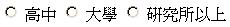
您也可以設定layout屬性,可設定的屬性是lineDirection、pageDirection,預設是lineDirection,也就是由左到右來排列選項,如果設定為pageDirection,則是由上至下排列選項,例如設定為:
<h:selectOneRadio layout="pageDirection"
value="#{user.education}">
<f:selectItem itemLabel="高中" itemValue="高中"/>
<f:selectItem itemLabel="大學" itemValue="大學"/>
<f:selectItem itemLabel="研究所以上" itemValue="研究所以上"/>
</h:selectOneRadio><p>
value="#{user.education}">
<f:selectItem itemLabel="高中" itemValue="高中"/>
<f:selectItem itemLabel="大學" itemValue="大學"/>
<f:selectItem itemLabel="研究所以上" itemValue="研究所以上"/>
</h:selectOneRadio><p>
則外觀如下:
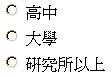
<h:selectOneListbox>、<h:
selectOneMenu>的設定方法類似於<h:
selectOneRadio>,以下分別列出<h:selectOneListbox>、<h:
selectOneMenu>的外觀:

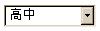
- <h:selectManyCheckbox>、<h:selectManyListbox>、<h: selectManyMenu>
這三個標籤提供使用者複選項目的功能,一個<h:selectManyCheckbox>例子如下:
<h:selectManyCheckbox layout="pageDirection"
value="#{user.preferColors}">
<f:selectItem itemLabel="紅" itemValue="false"/>
<f:selectItem itemLabel="黃" itemValue="false"/>
<f:selectItem itemLabel="藍" itemValue="false"/>
</h:selectManyCheckbox><p>
value="#{user.preferColors}">
<f:selectItem itemLabel="紅" itemValue="false"/>
<f:selectItem itemLabel="黃" itemValue="false"/>
<f:selectItem itemLabel="藍" itemValue="false"/>
</h:selectManyCheckbox><p>
value所綁定的屬性必須是陣列或集合(Collection)物件,在這個例子中所使用的是boolean陣列,例如:
package onlyfun.caterpillar;
public class UserBean {
private boolean[] preferColors;
public boolean[] getPreferColors() {
return preferColors;
}
public void setPreferColors(boolean[] preferColors) {
this.preferColors = preferColors;
}
......
}
public class UserBean {
private boolean[] preferColors;
public boolean[] getPreferColors() {
return preferColors;
}
public void setPreferColors(boolean[] preferColors) {
this.preferColors = preferColors;
}
......
}
如果是其它型態的物件,必要時必須搭配轉換器(Converter)進行字串與物件之間的轉換。
下圖是<h:selectManyCheckbox>的外觀,這是將layout設定為pageDirection的外觀:

<h:selectManyListbox>的設定方法類似,其外觀如下:

<h:selectManyMenu>在不同的瀏覽器中會有不同的外觀,在Mozilla Firefox中是這樣的:

在Internet Explorer則是這樣的:


