部署JPA時,必須存在persistence.xml設定檔,其必須位於類別路徑中META-INF資料夾之中,也就是說,若是封裝為EJB-JAR,則persistence.xml必須在EJB-JAR根目錄的META-INF資料夾中,若是封裝為WAR,則persistence.xml必須在WEB-INF/classes/META-INF資料夾中,若是封裝為EAR,則persistence.xml必須在EAR根目錄的META-INF資料夾中。
在Java EE模組中,Persistence Unit會有個獨一無二名稱,容器會以該名稱建立EntityManagerFactory,並用其建立EntityManager,一個persistence.xml中可以定義多個Persistence Unit,以名稱作為區隔。
若您是將Persistence Unit定義在EJB-JAR或WAR模組中,則Persistence Unit的可見範圍僅在該模組之中,若您是將之定義在EAR中,則Persistence Unit的可見範圍為整個應用程式。
以EJB-JAR為例,若要部署JPA,則其JAR檔案中的結構應類似以下黃色區塊部份:
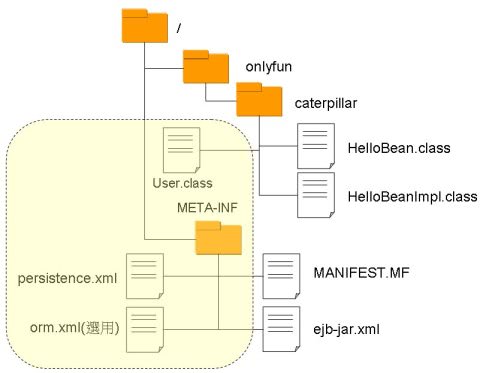
orm.xml是選擇性使用,若您不使用Annotation來標註Entity類別,則可以將對應關係定義在orm.xml中,例如 第一個 JPA(容器管理) 的例子中,可以將User.java中所有的Annotation移除,在META-INF下建立一個orm.xml,程式亦可執行:
- orm.xml
<?xml version="1.0" encoding="UTF-8"?>
<entity-mappings
version="1.0" xmlns="http://java.sun.com/xml/ns/persistence/orm"
xmlns:xsi="http://www.w3.org/2001/XMLSchema-instance"
xsi:schemaLocation="http://java.sun.com/xml/ns/persistence/orm orm_1_0.xsd">
<entity class="onlyfun.caterpillar.User" access="PROPERTY">
<table name="T_USER"/>
<attributes>
<id name="id">
<generated-value strategy="AUTO"/>
</id>
</attributes>
</entity>
</entity-mappings>orm.xml中可以定義多個<entity>,您也可以在persistence.xml中,使用<mapping- file>指定對應的XML檔案名稱,或是使用<jar-file>、<class>等來指定JAR或類別檔案以取得對應 之訊息,例如:
<?xml version="1.0" encoding="UTF-8"?>
<persistence version="1.0" xmlns="http://java.sun.com/xml/ns/persistence"
xmlns:xsi="http://www.w3.org/2001/XMLSchema-instance"
xsi:schemaLocation="http://java.sun.com/xml/ns/persistence
http://java.sun.com/xml/ns/persistence/persistence_1_0.xsd">
<persistence-unit name="sample" transaction-type="JTA">
<jta-data-source>jdbc/sample</jta-data-source>
<mapping-file>user.xml</mapping-file>
<mapping-file>room.xml</mapping-file>
<exclude-unlisted-classes/>
<jar-file>some.jar</jar-file>
<class>onlyfun.caterpillar.Some</class>
<properties>
<property name="toplink.ddl-generation"
value="drop-and-create-tables"/>
</properties>
</persistence-unit>
</persistence>
<persistence version="1.0" xmlns="http://java.sun.com/xml/ns/persistence"
xmlns:xsi="http://www.w3.org/2001/XMLSchema-instance"
xsi:schemaLocation="http://java.sun.com/xml/ns/persistence
http://java.sun.com/xml/ns/persistence/persistence_1_0.xsd">
<persistence-unit name="sample" transaction-type="JTA">
<jta-data-source>jdbc/sample</jta-data-source>
<mapping-file>user.xml</mapping-file>
<mapping-file>room.xml</mapping-file>
<exclude-unlisted-classes/>
<jar-file>some.jar</jar-file>
<class>onlyfun.caterpillar.Some</class>
<properties>
<property name="toplink.ddl-generation"
value="drop-and-create-tables"/>
</properties>
</persistence-unit>
</persistence>

